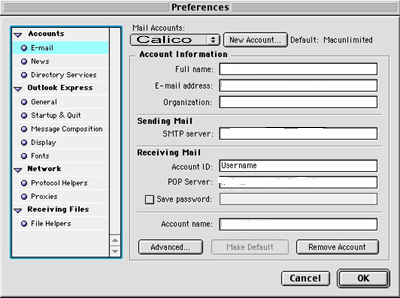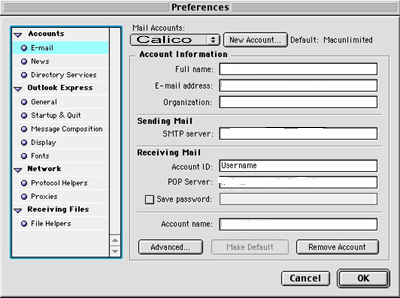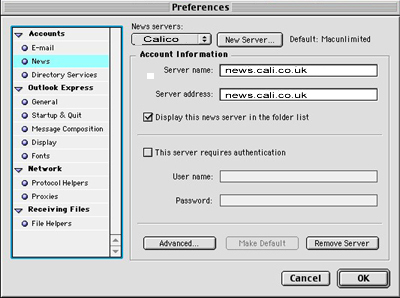Configuring Microsoft Outlook Express 4.0.1 (for 68K Macintoshes)
All the preferences shown below can be found by going to the 'Edit'
menu and selecting 'Preferences'.
E-Mail Preferences
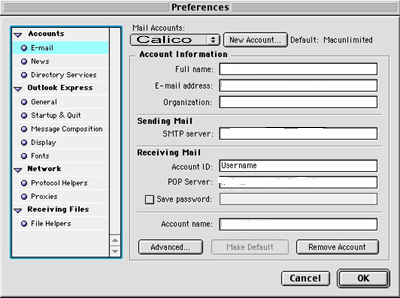
- Full Name:subscribers name should be entered here.
- E-Mail address: subscribers email address.
- SMTP server:
For @cali.co.uk accounts this is: gate.cali.co.uk
For @ecosse.net acccounts this is: mail.ecosse.net
For intercali "own domain" accounts this is: mail.domain
- Account ID:
For @cali.co.uk accounts this is their FirstClass userid
For @ecosse.net acccounts this is their account name (without @ecosse.net
For intercali "own domain" accounts this is their full email address
(note some Macs will not accept the @symbol in this box, you should substitute
this for the % symbol eg: fred%fred.com instead of fred@fred.com)
- POP Server:
- For @cali.co.uk accounts this is: cali.co.uk
For @ecosse.net acccounts this is: mail.ecosse.net
For intercali "own domain" accounts this is: mail.domain
- Save Password: should be checked and is the mailbox password
News Server Preferences
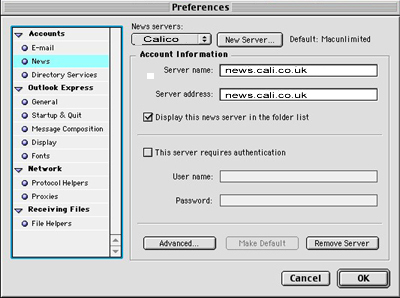
- Server name: should be set to news.cali.co.uk
- Server address: should be set to: news.cali.co.uk
- Leave This server requires authentication unchecked
That's it. Microsoft Outlook Express is now set up to handle
email and news reading.
If it doesn't connect you should check the subscribers Mac
dialup settings are working