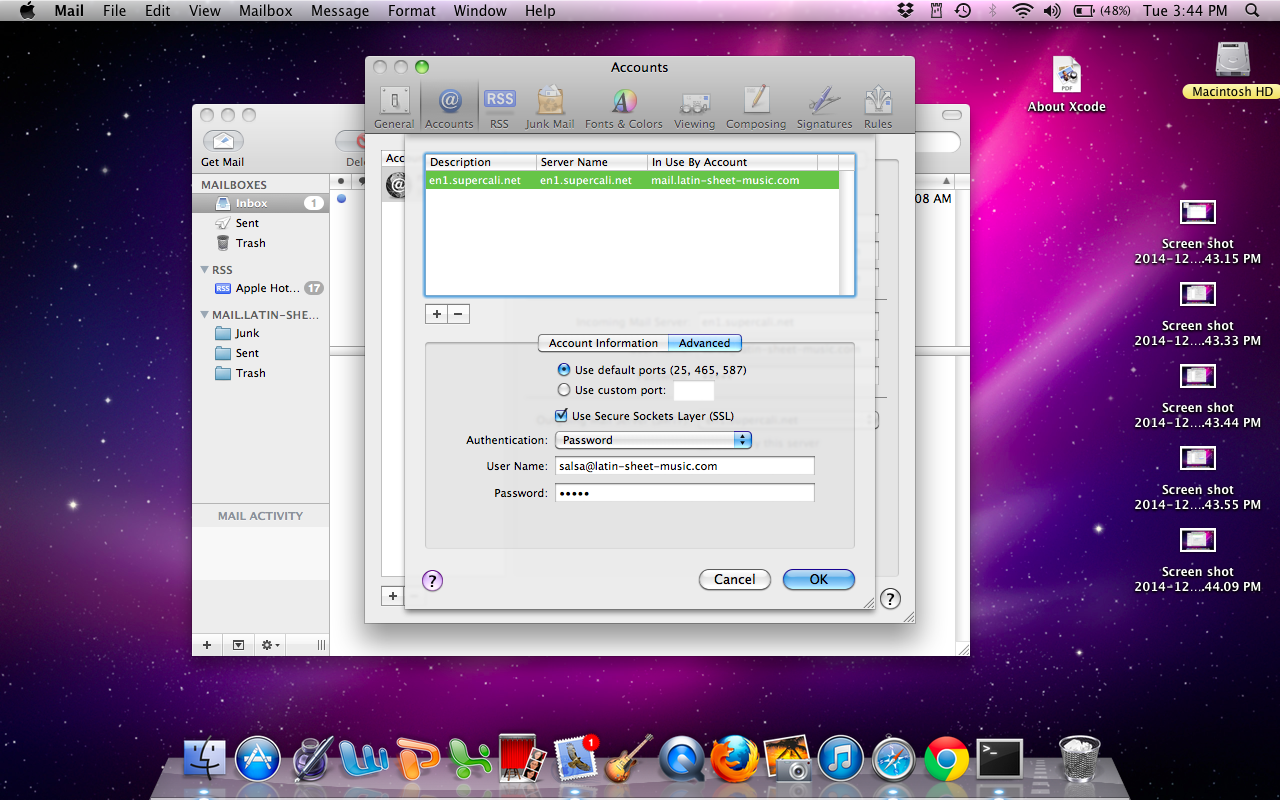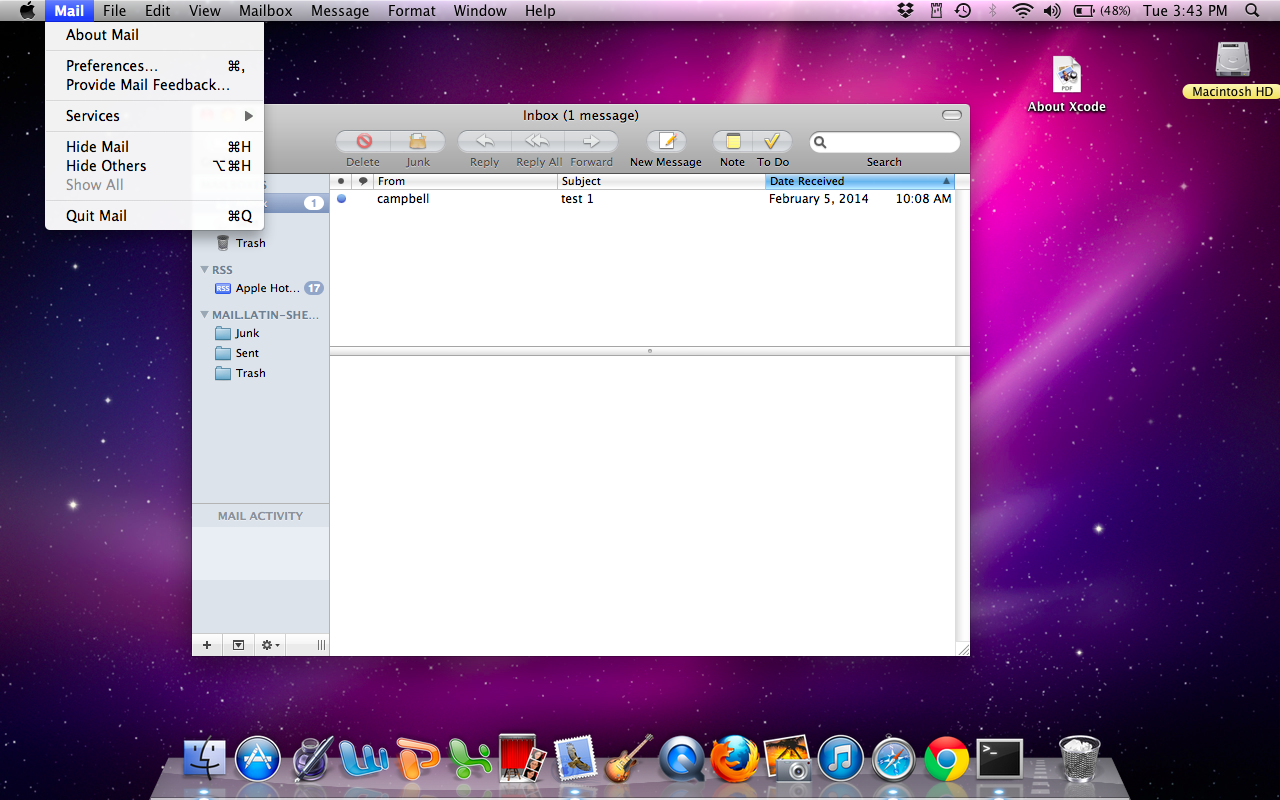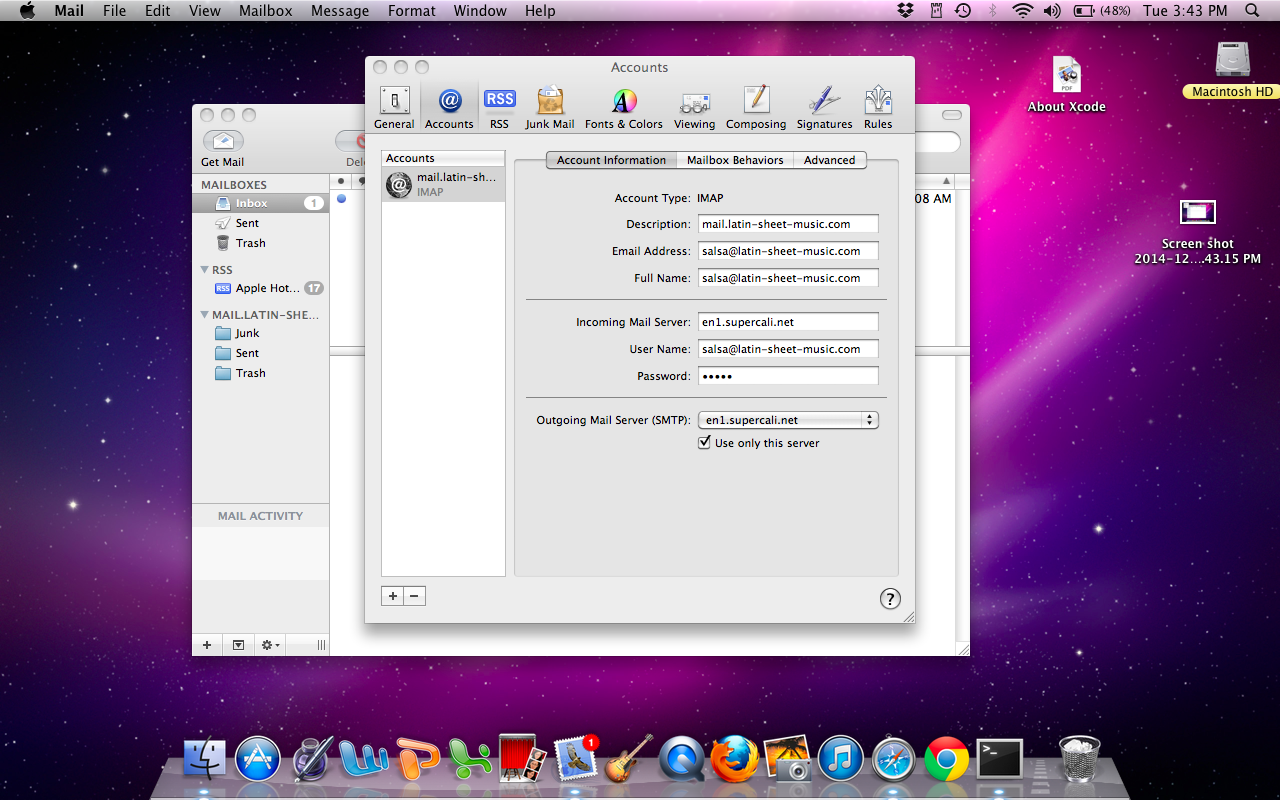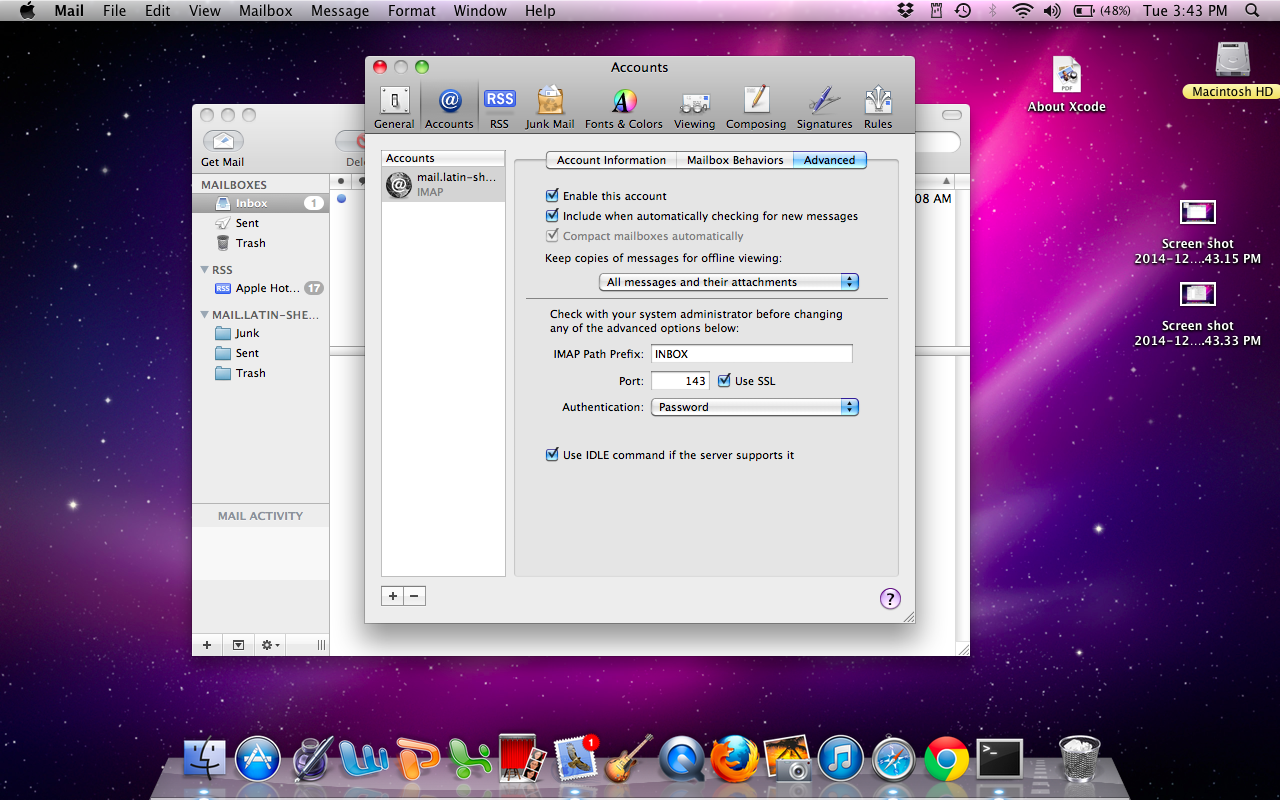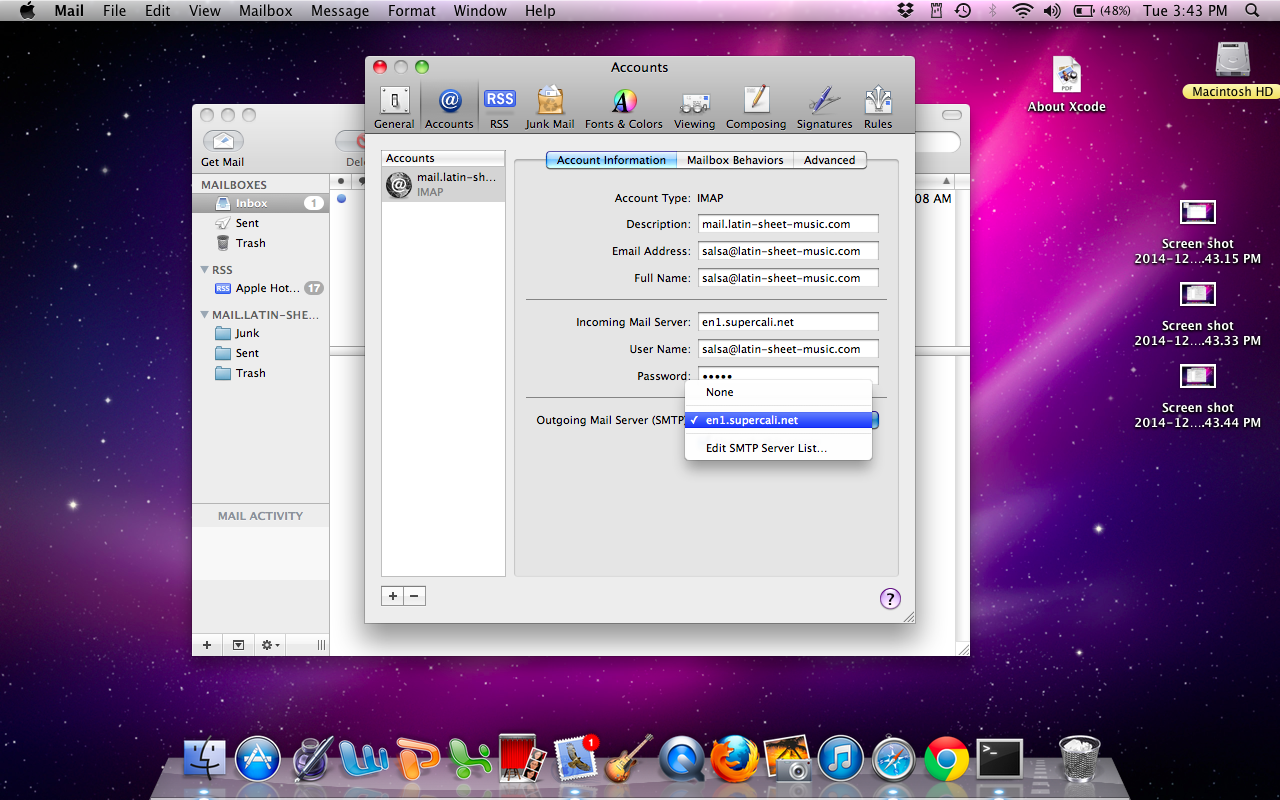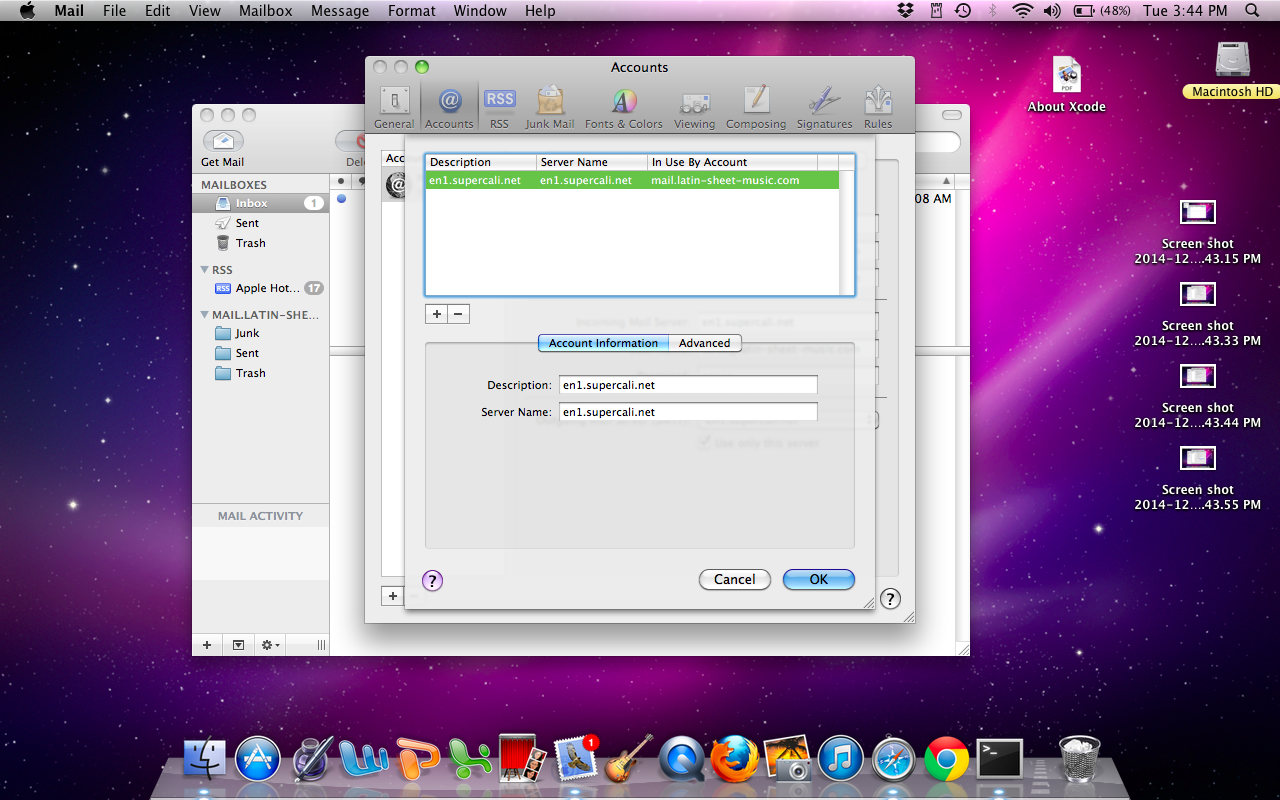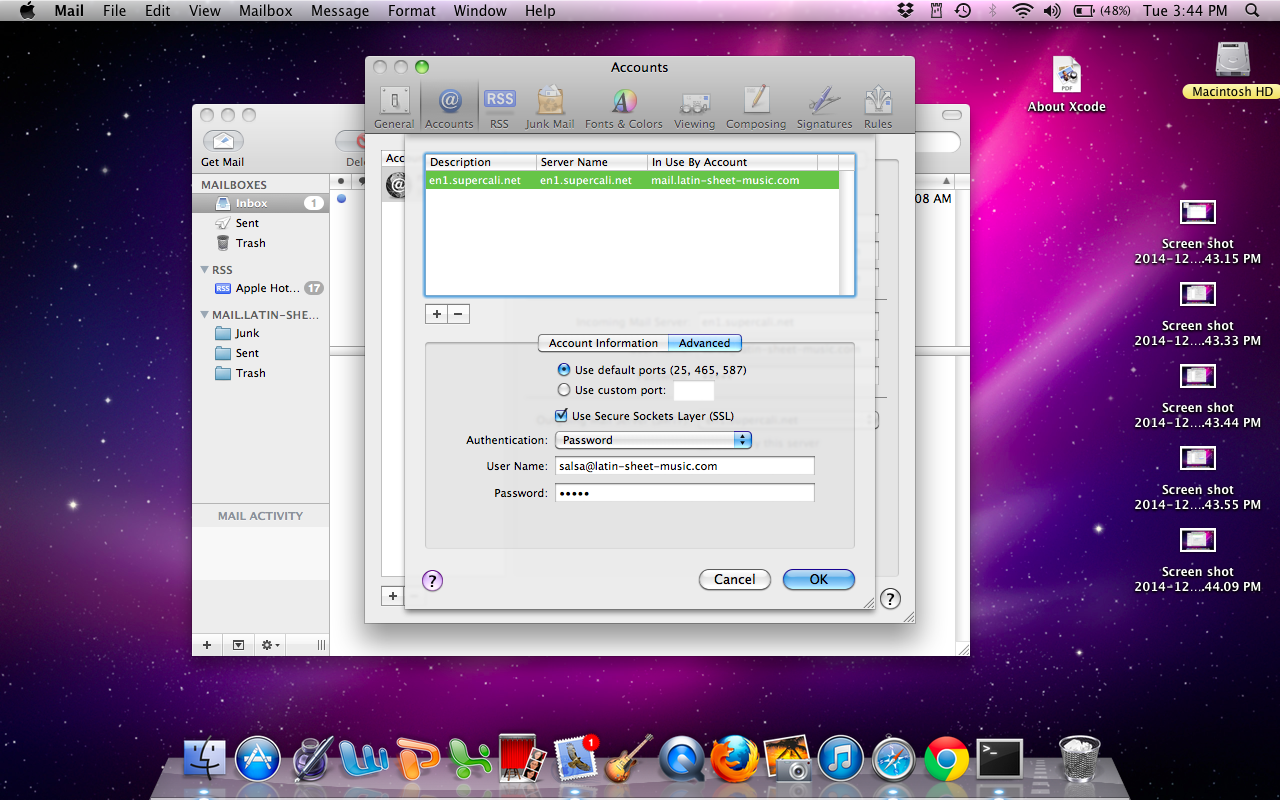1. Go to Mail -> Preferences.
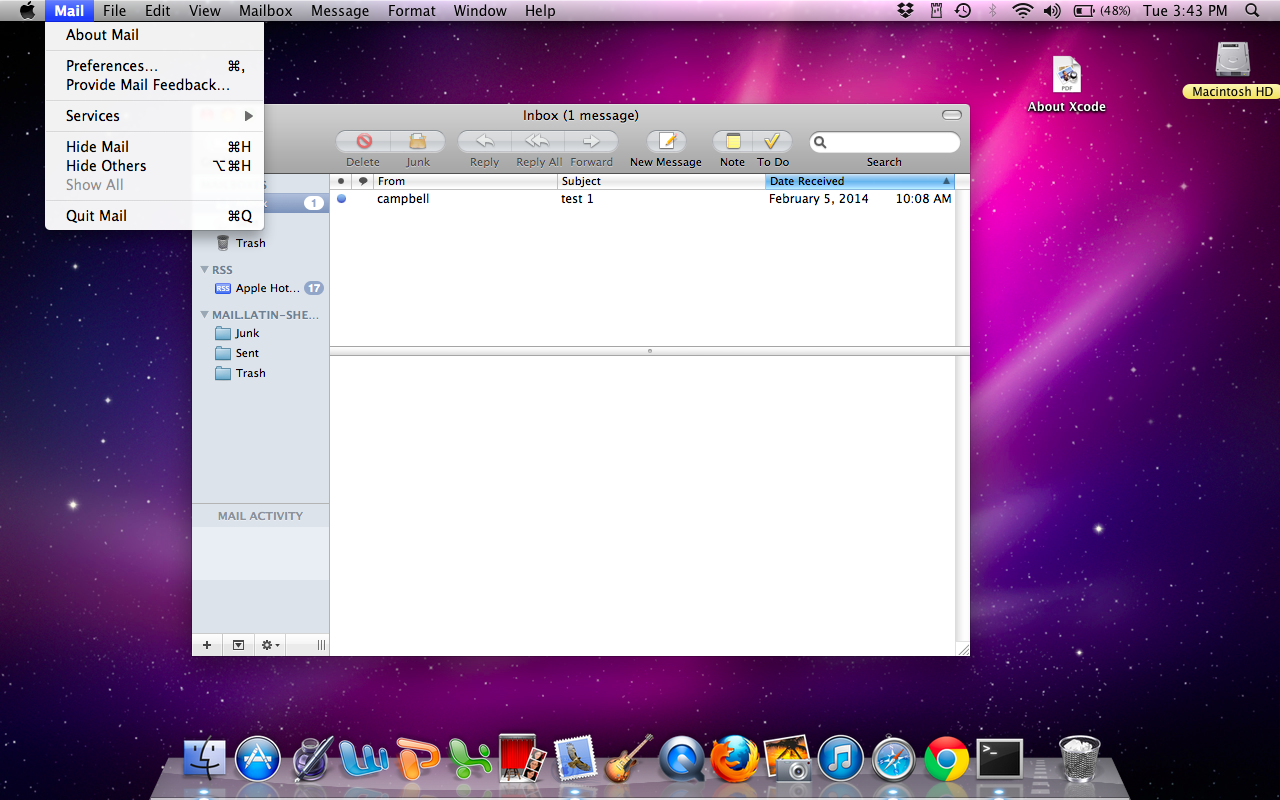
2. This opens the Accounts window.
You can see the main incoming mail settings.
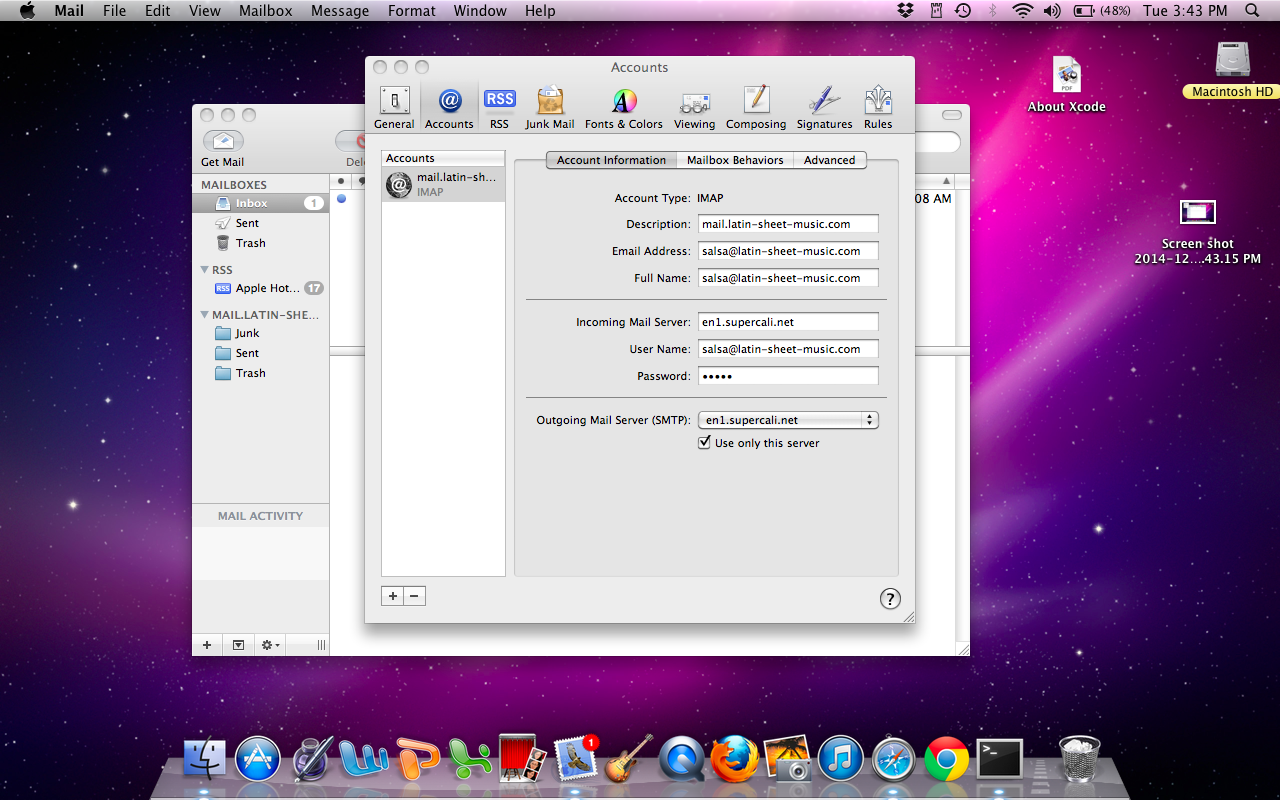
3. To see the Advanced incoming mail settings, click on the Advanced tab at the top.
This is where you would normally see Port 110 for POP, or Port 143 if they are using IMAP.
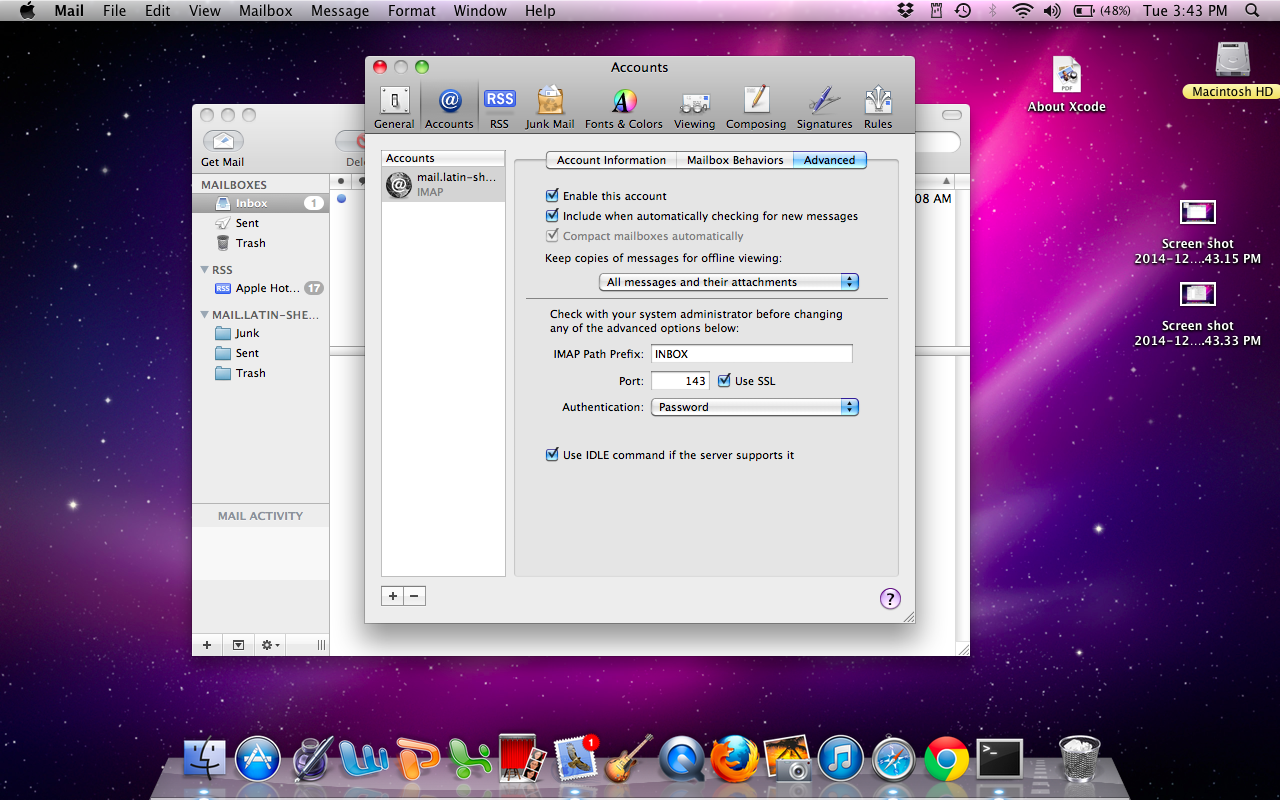
4. Back on the Accounts Information tab, you can see the description name of the outgoing server at the bottom.
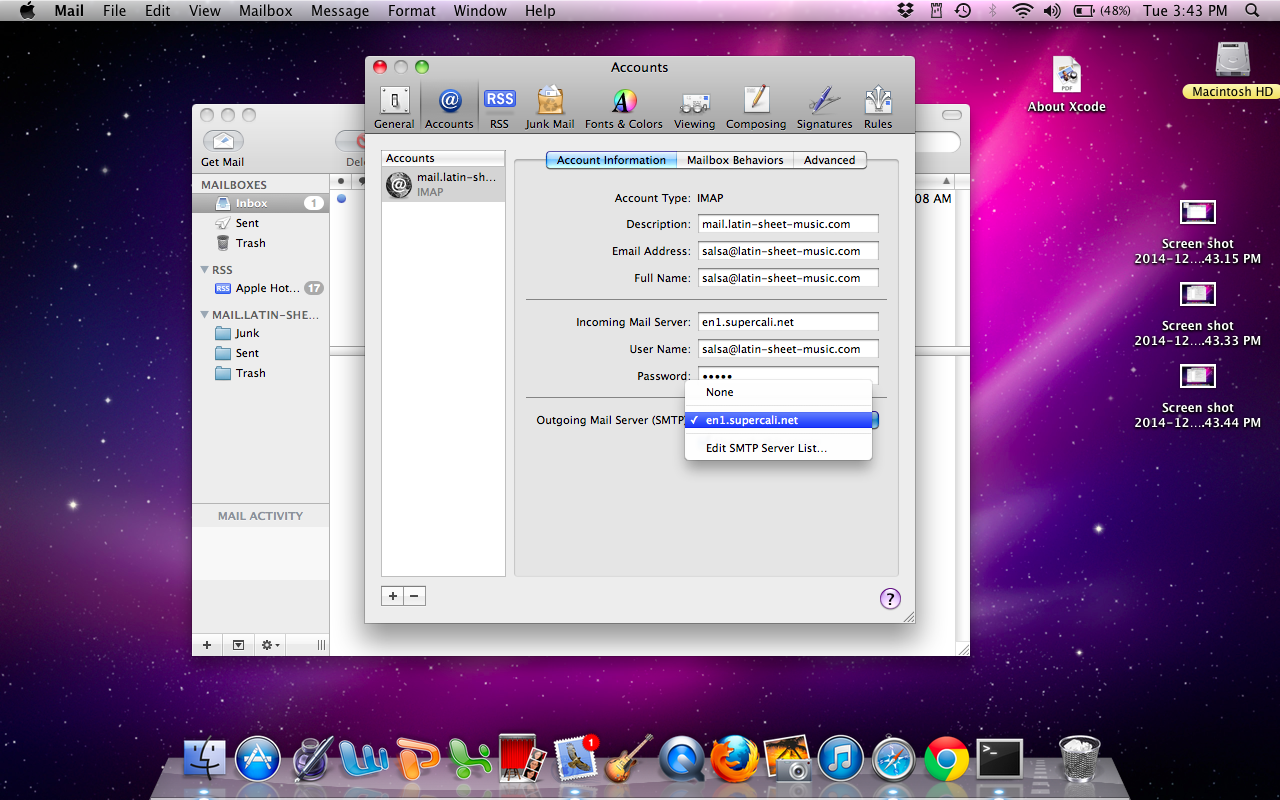
5. If you click on this, you can select Edit SMTP Server List.
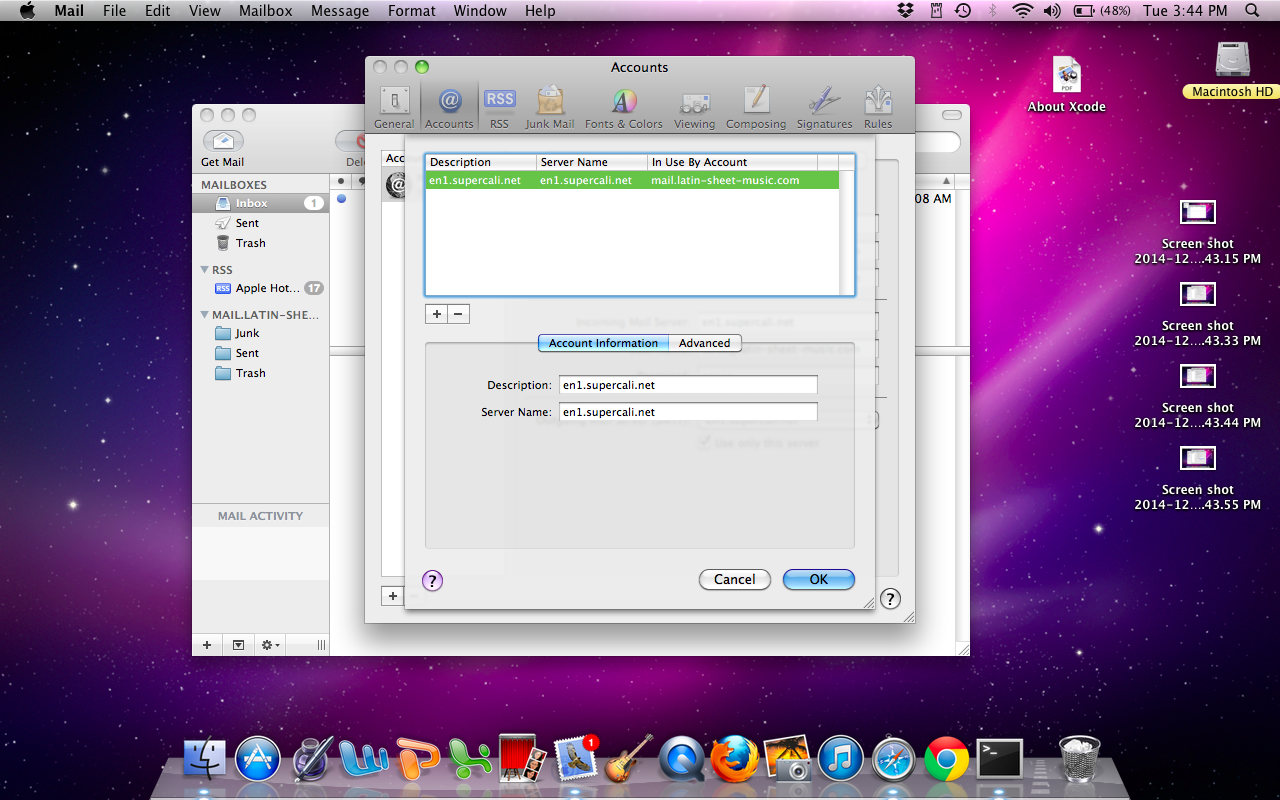
6. If you click on this new Advanced tab, you can see the port and authentication settings and login details.