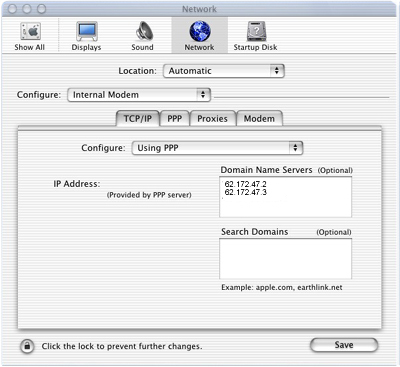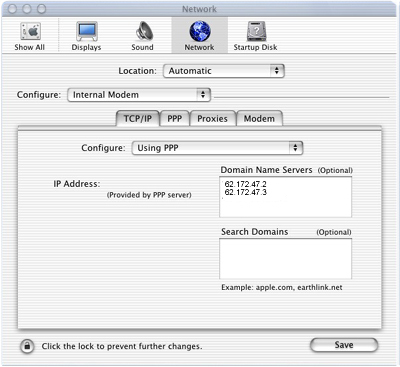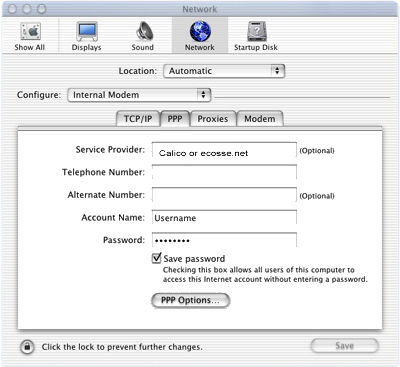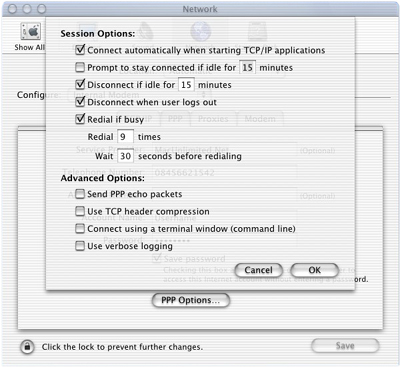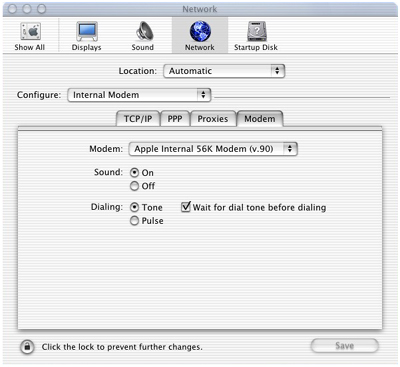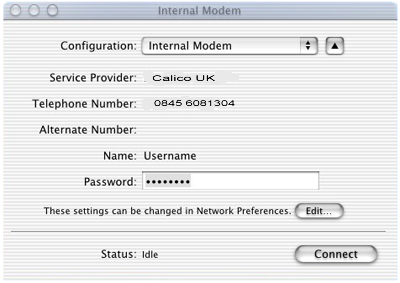Configuring MacOS X Network Settings
MacOS X Networking
MacOS X has brought with it a completely new version of the networking
software, and, hence, a completely new way to configure dialup settings.
.All the preferences shown below can be found by going to the Apple
menu, selecting 'System Preferences...' and clicking on the 'Network' pane.
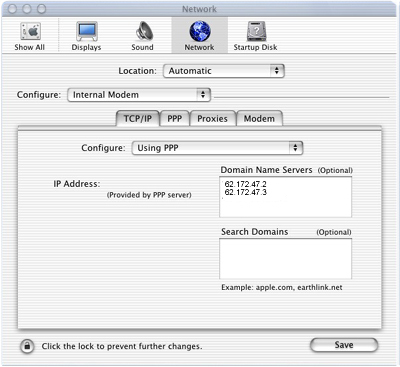
Using the modem selection (in this case, the internal modem in a
Powerbook G3), it is fairly easy to set up dial-in networking for MacOS X. Under
the TCP/IP selection, use the following settings:
- Configure: Using PPP.
- Domain Name Servers: 62.172.47.2 (new line) 62.172.47.3
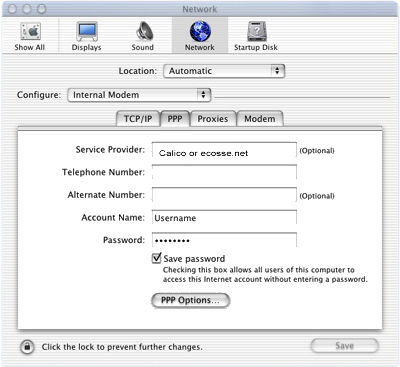
Clicking on the PPP tab will allow you to fill out the following
information:
- Service Provider: Calico or ecosse.net.
- Telephone Number: depends on the modem speed. Select from:
- 0845 6081304 for and 64K ISDN (BT)
- 08456621034 for Standard Modem (Telinco)
- 08456621134 for K-Flex modems (Telinco)
- 08456621534 for V90 modems (Telinco)
- 08456621334 for 64k ISDN (Telinco)
- 0845 6621434 for 128k ISDN (Telinco
-
- Alternate Number: is really irrelavent. You can put in another
one of numbers, from above, if you like (eg one Telinco and one BT)
- Account Name: should be the Username. eg:calico
- Password: The connection password eg: login (Note that it becomes
bullets after its entered)
- Save Password should be checked, unless you prefer to type in
your password each time you connect.
PPP Options
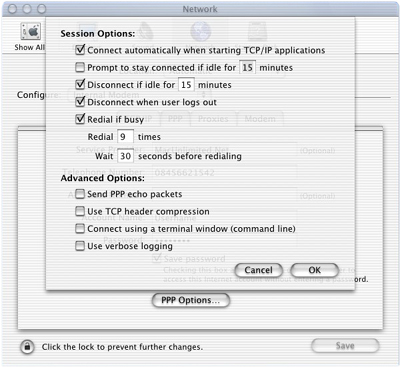
Modem Settings
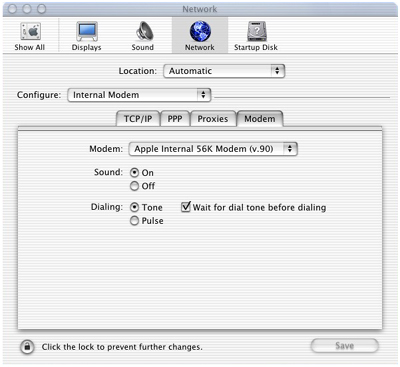
That's it, MacOS X is now set to dial in . Much like the 'Remote
Access' Control Panel in MacOS 9, you will use the 'Internet Connect' application
to dial into the Internet. Your completed Internet Connect Application should
appear as below
:
Internet Connect
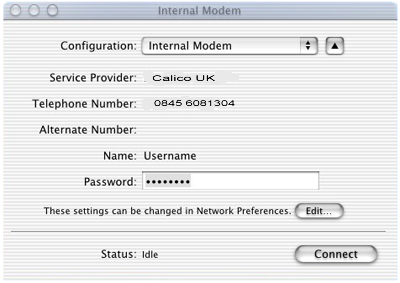
MacOS X is now ready to connect .