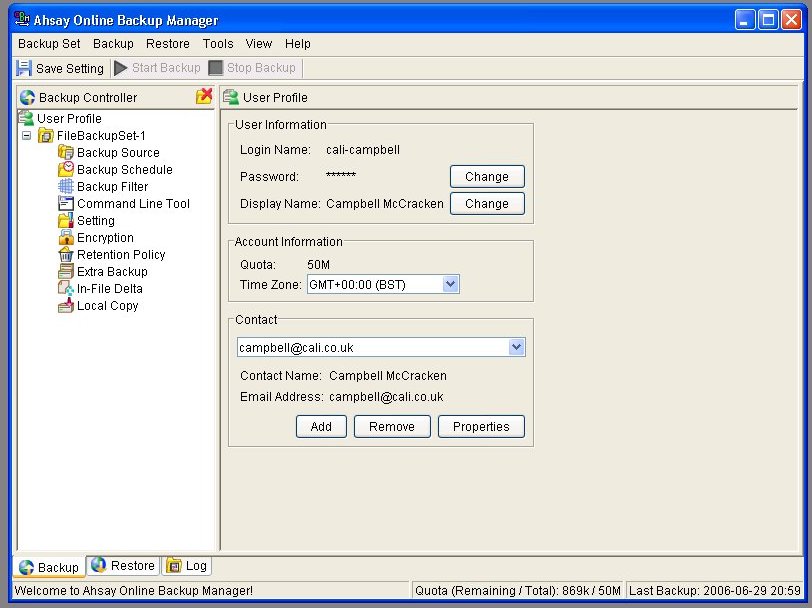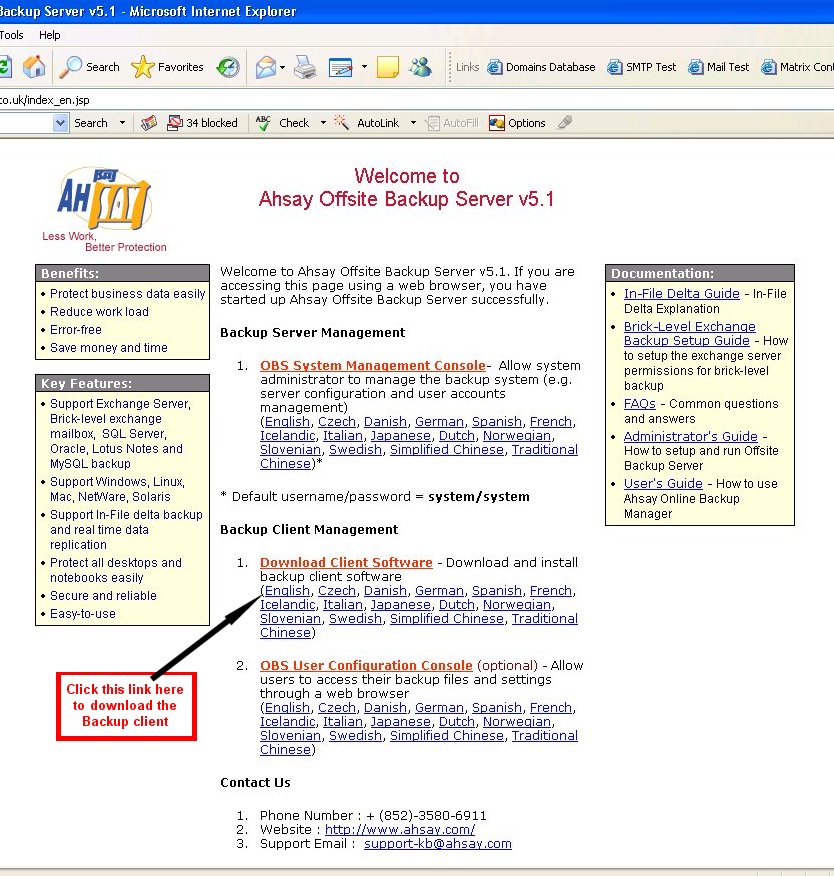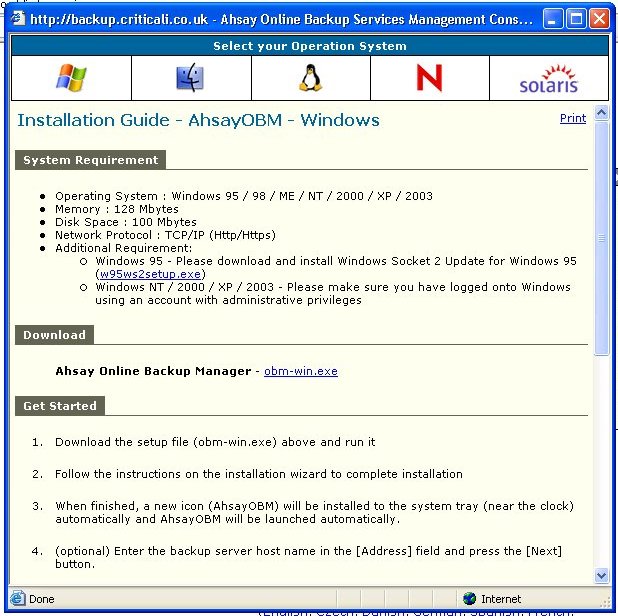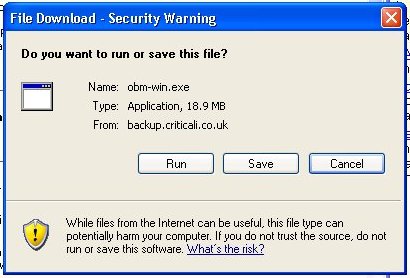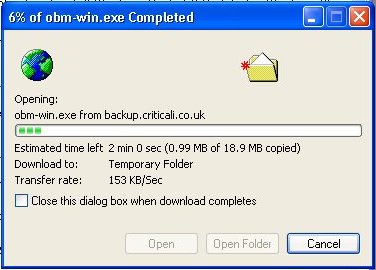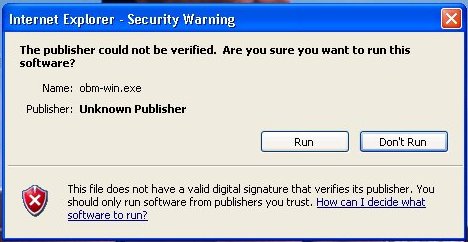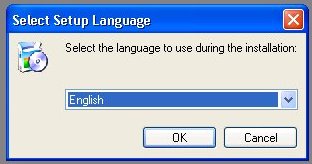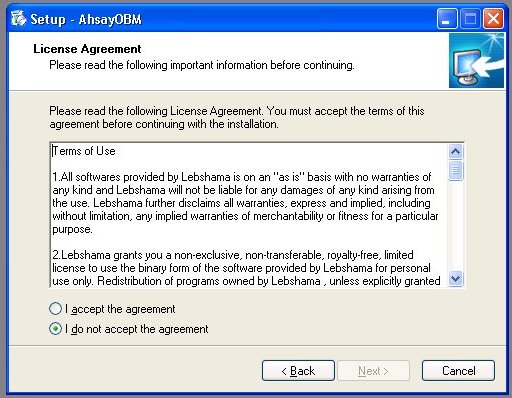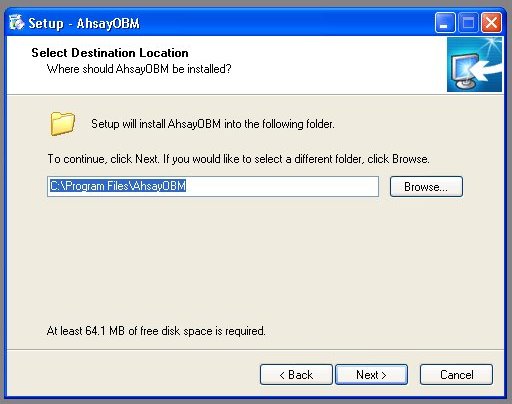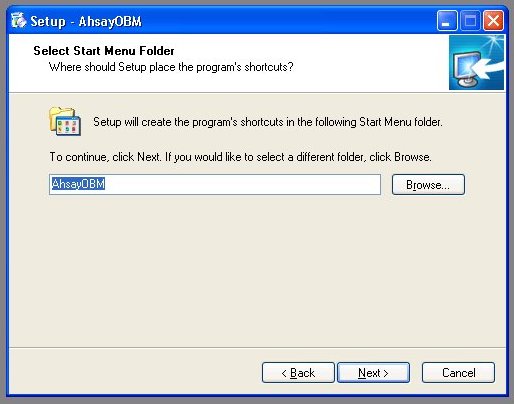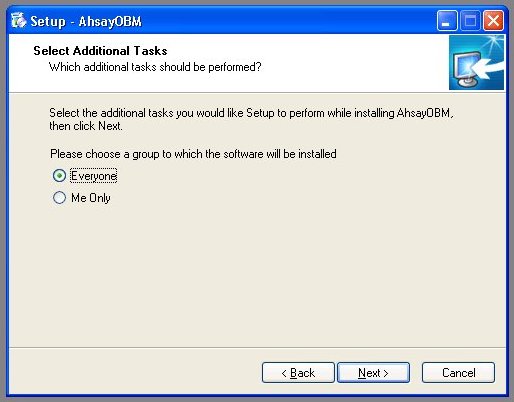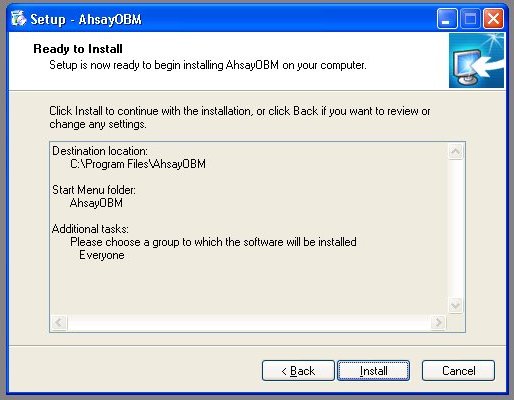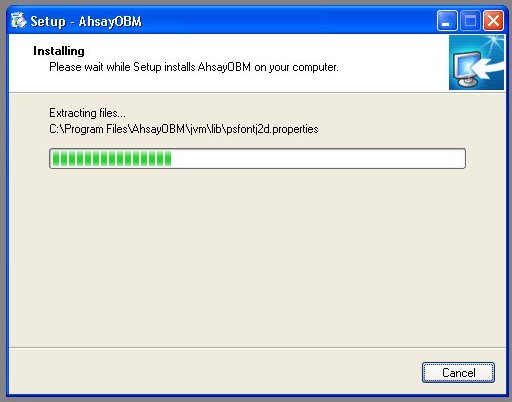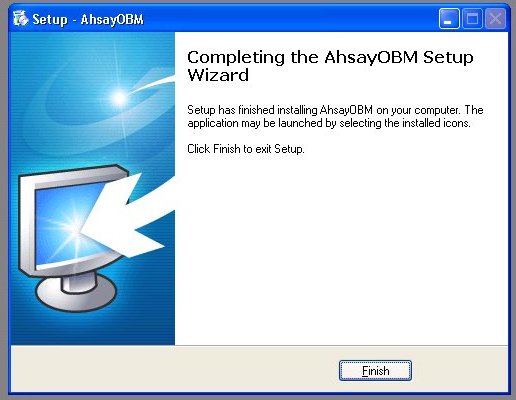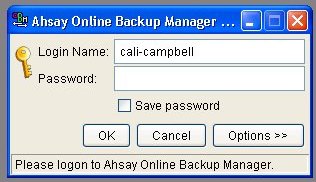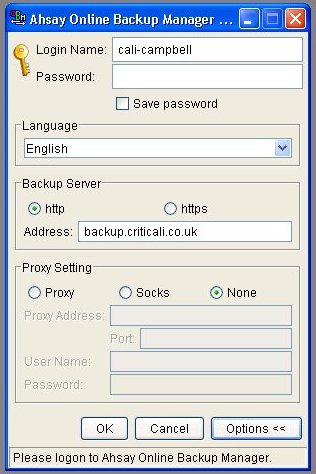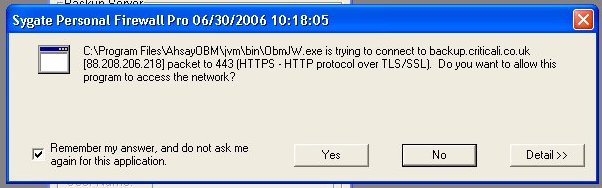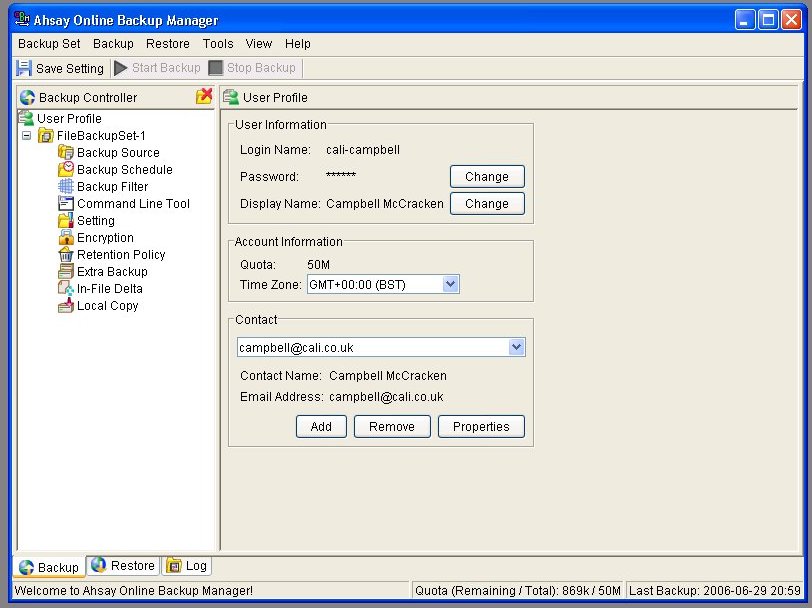Downloading and Installing Criticali - Screen Dumps
Go to http://backup.criticali.co.uk and click on the highlighted link
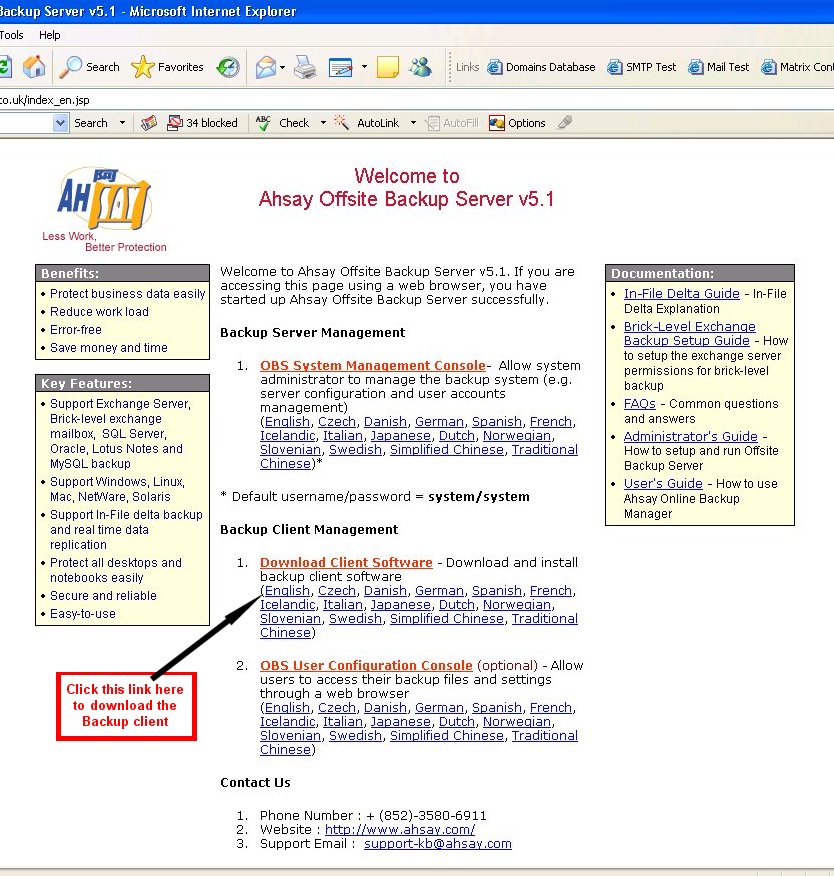
Click on the link to download "obm-win.exe" half way down the page
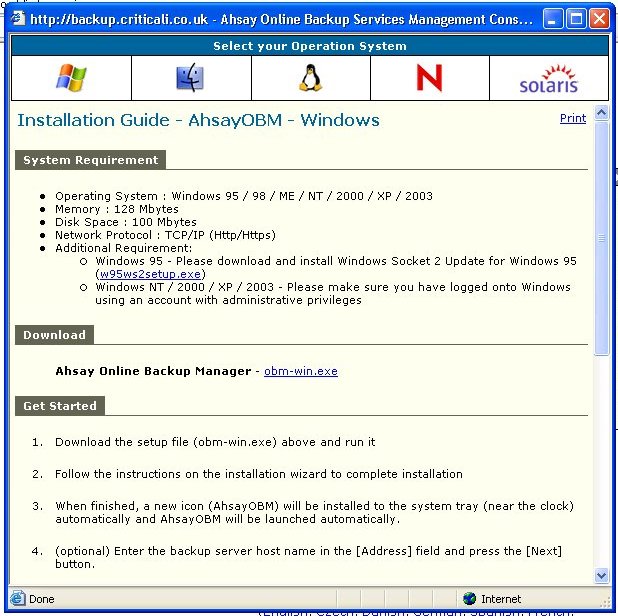
You get the option to run or save - choose Run
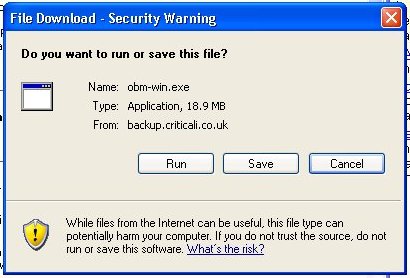
You get a progress bar as it is downloading
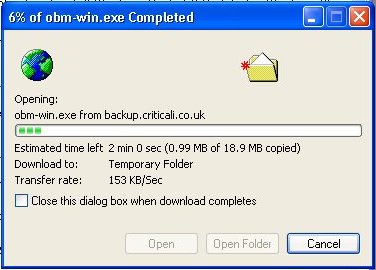
When the download is complete, Windows may ask you if you are sure you want to run this software. Choose Run
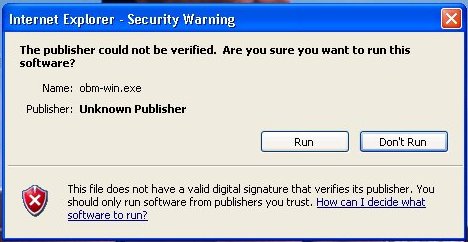
You will get prompted for the language. Choose English
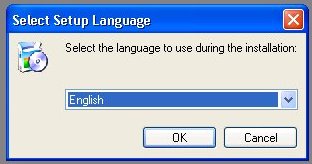
Click Next on the Welcome dialog box

Accept the agreement and the click on Next
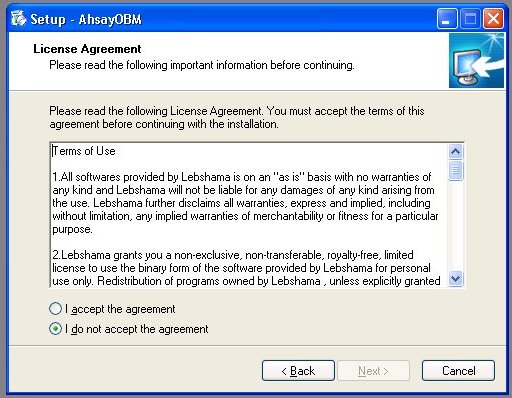
Normally you would accept the default installation folder. Click on Next
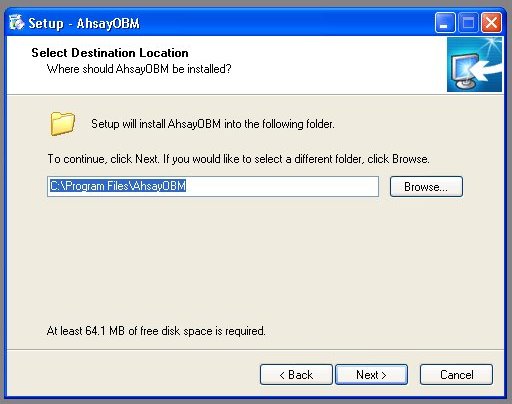
Normally you would accept the default Start Menu folder. Click on Next
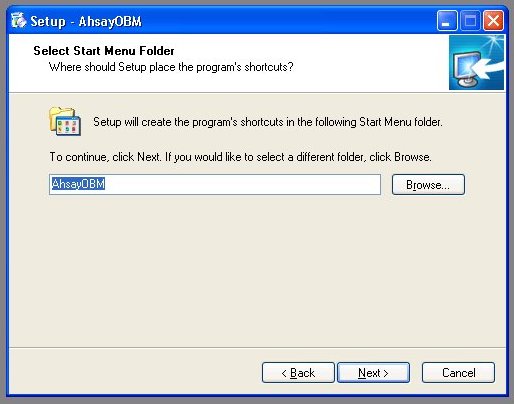
If prompted for which group to use, normally you would choose everyone. Click on Next
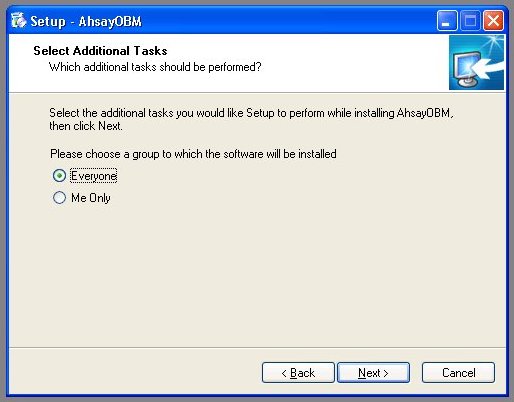
Click on Install to start the installation
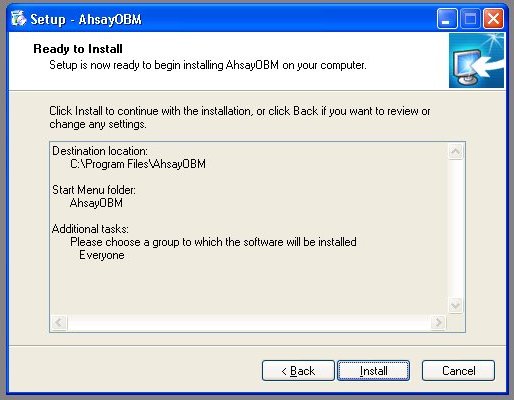
A progress bar is displayed while the installation is taking place
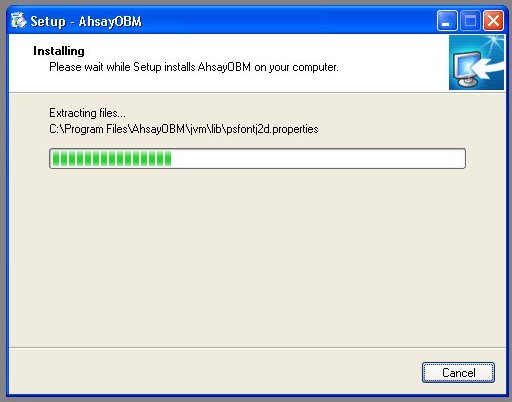
Click on Finish to complete the installation
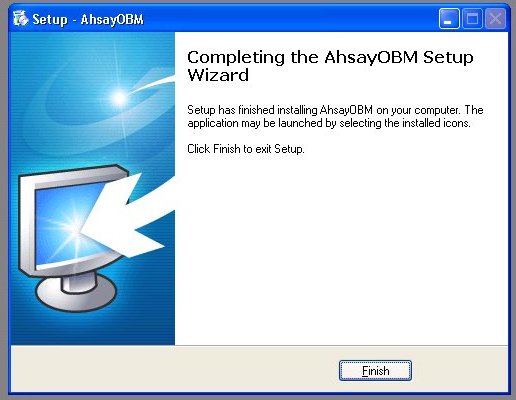
You should then see a dialog box asking for your name and password. Click on the options button
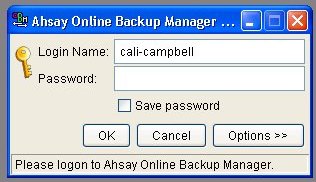
Enter you name, password, and "backup.criticali.co.uk" for the backup server. Select "save password" if you wish. Press OK
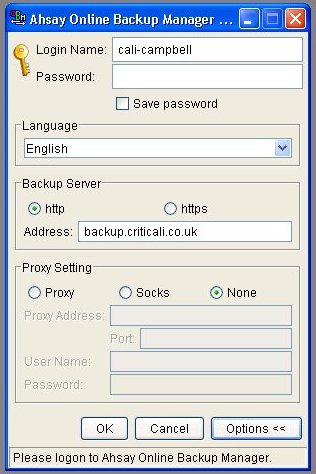
If your firewall prompts you, enable this new software
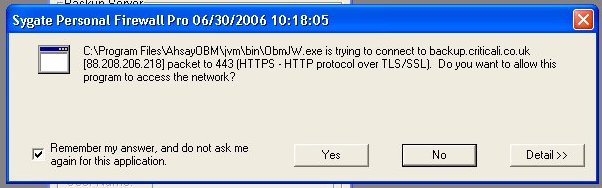
Et Voila! You're in!