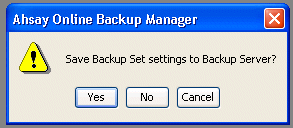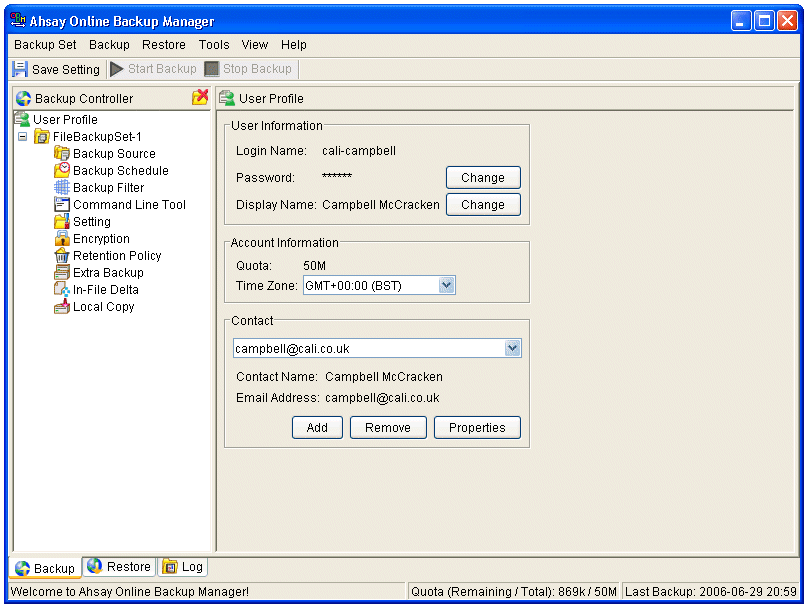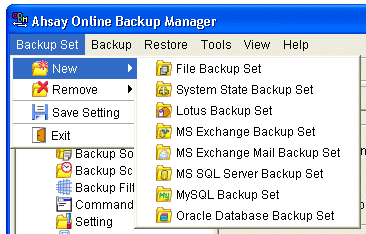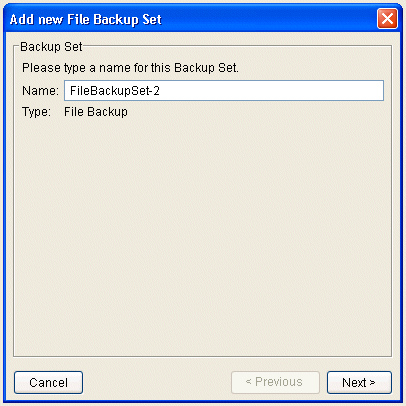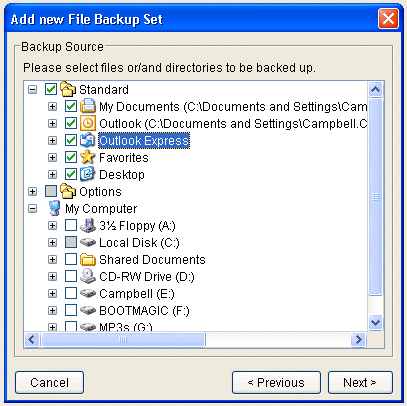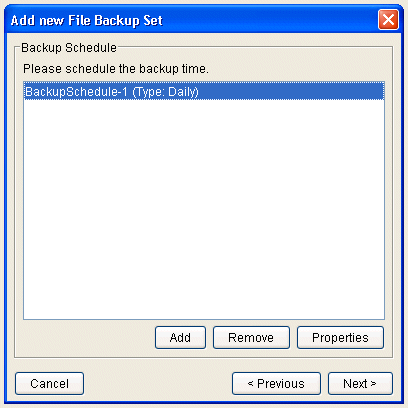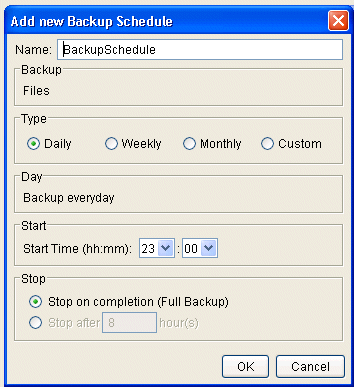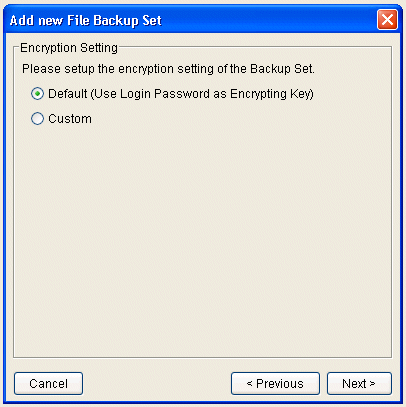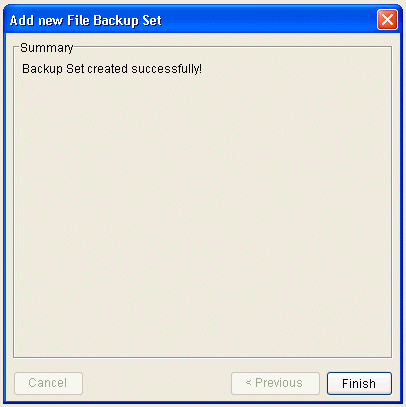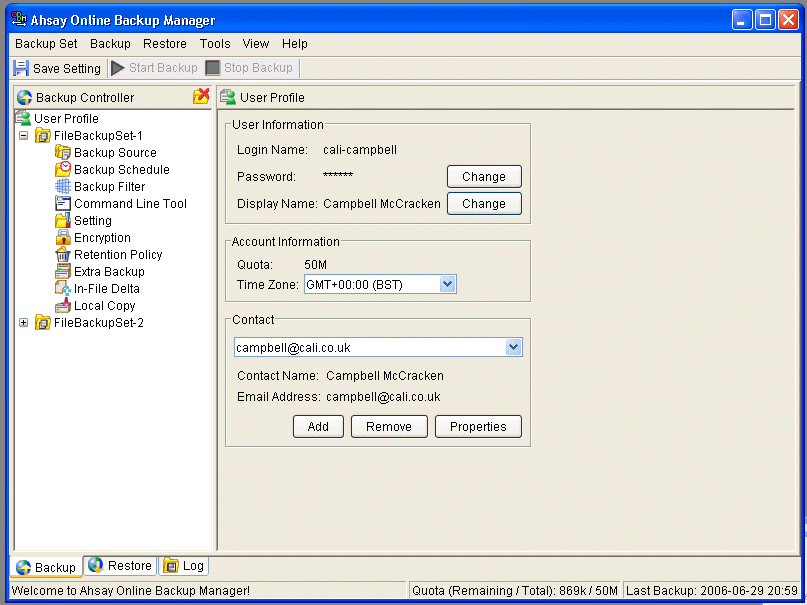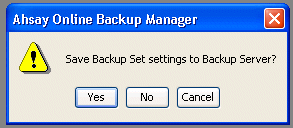Creating a Criticali Backup Set - Screen Dumps
Open the Backup Manager on the PC
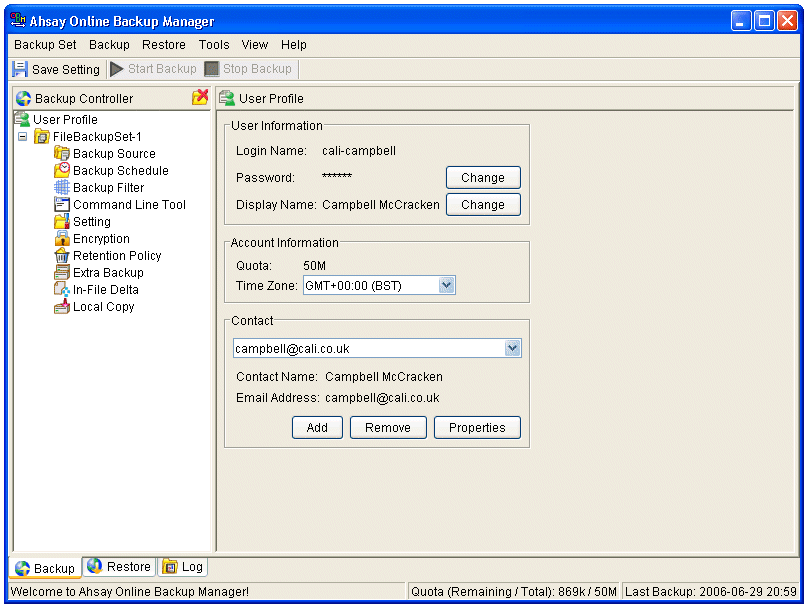
Select Backup Set -> New -> File Backup Set
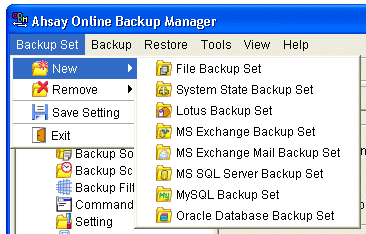
Give the Backup Set a name
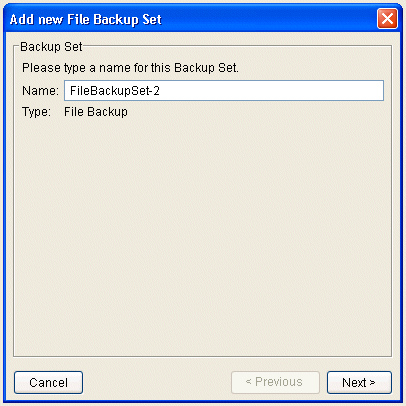
Select the folders and files you want to back up
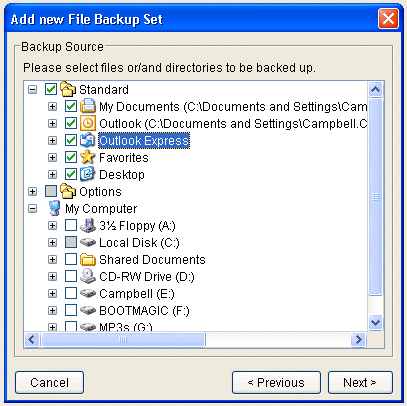
Either select and existing schedule, or ...
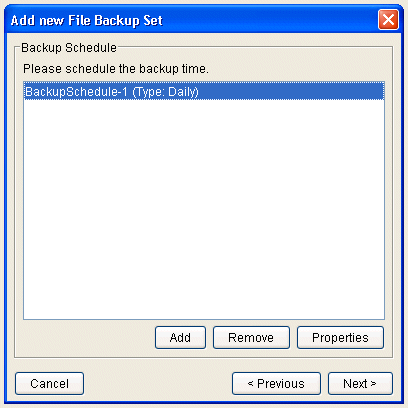
... create a new one
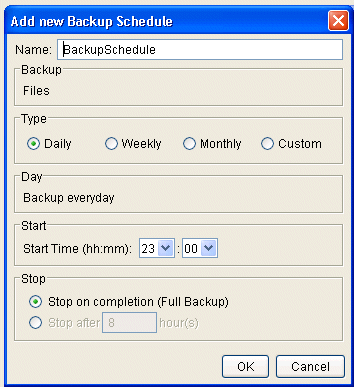
Choose an encryption key. For maximum security, DON'T use your login password
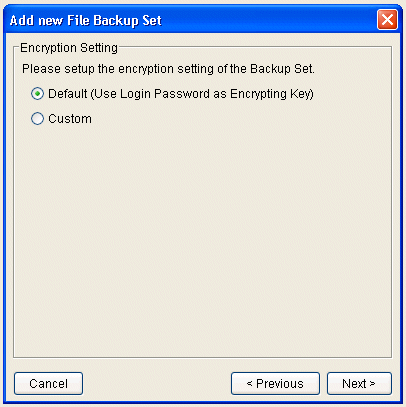
Press Finish to complete the process
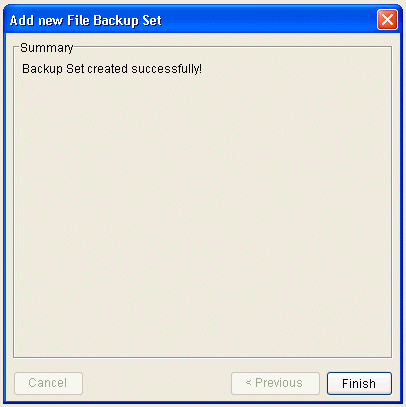
The new Backup Set is now listed. HOWEVER...
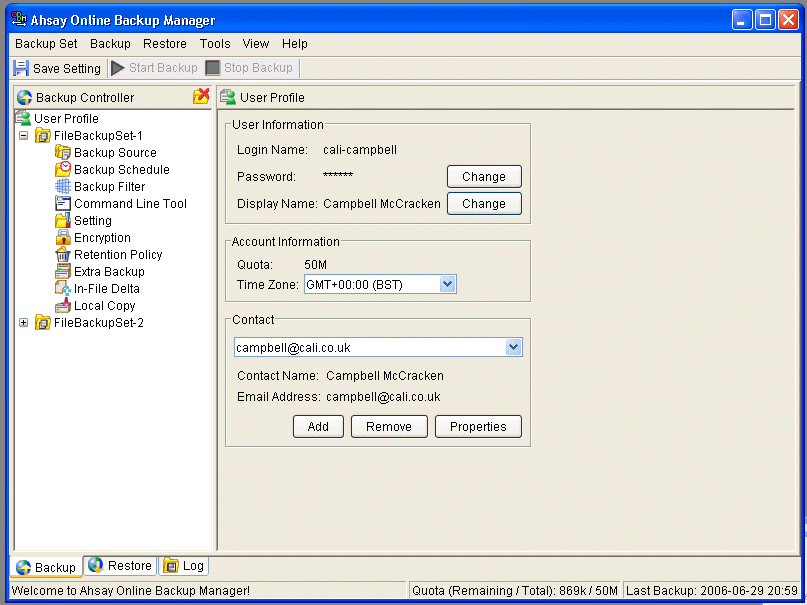
... if you want to save this Backup Set, make sure you say "Yes" to the prompt to save the backup set to the server